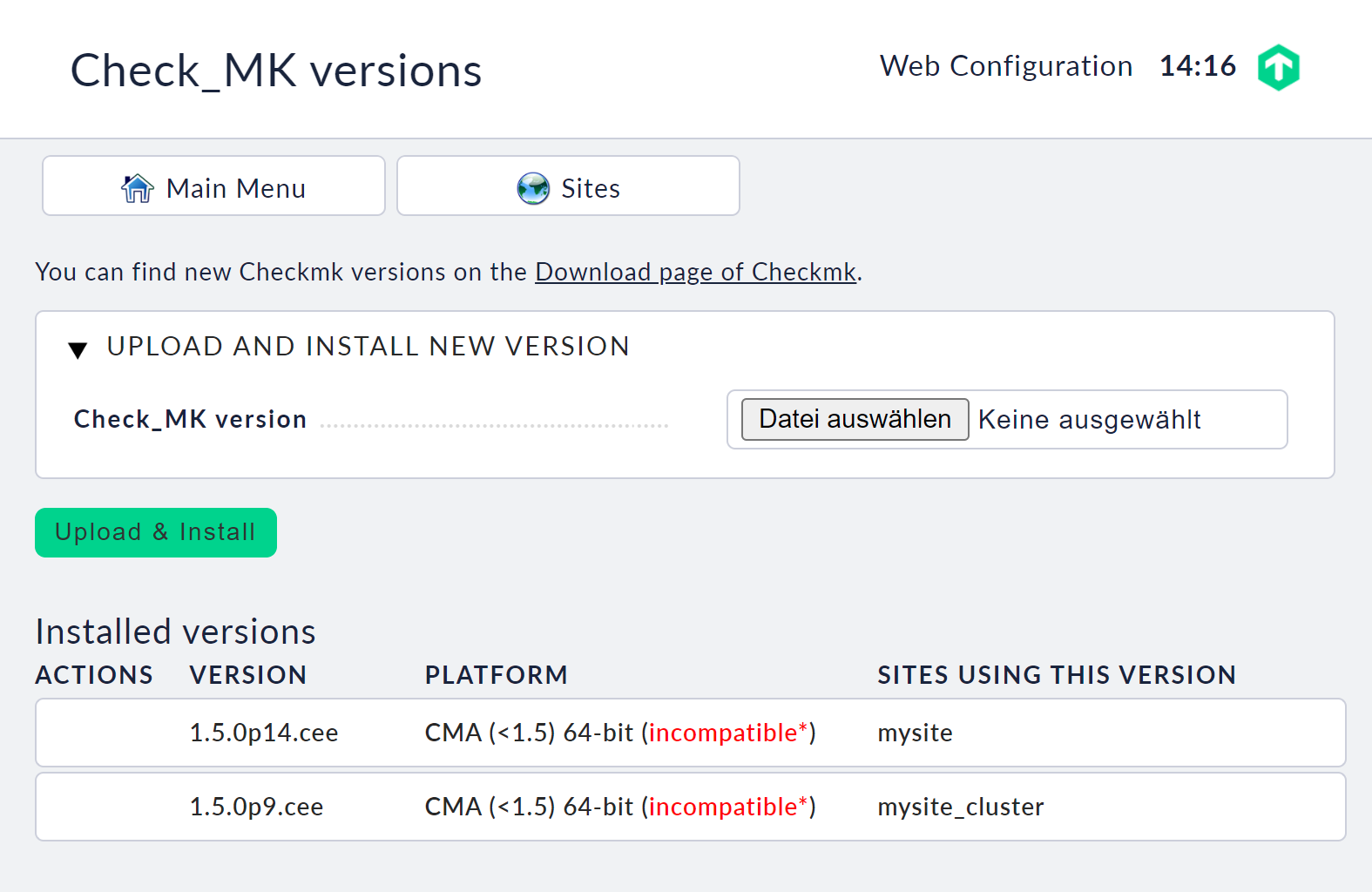1. Basic information
From appliance version 1.4.14, the Checkmk software is not pre-installed in the appliance. The reason for this is simple: Checkmk is updated much more frequently than the appliance and of course you should not have to start with an outdated Checkmk version.
The installation of Checkmk in the appliance does not run via the command line as on normal computers, but conveniently via its own web interface — as you will see in the following. To be able to use this web interface, you must activate it in the appliance management.
The Checkmk software for installation in the appliance is provided to you as a CMA (Checkmk appliance) file. This is simply an archive format containing the Checkmk folder structure plus an info file.
Note: If you are using the Free Edition appliance and want to upgrade to one of the Enterprise Editions, you must first upgrade the firmware of the appliance. For more information, see Updates and upgrades.
2. The Checkmk installation
Download the CMA file from the Checkmk download page. You will get the appropriate CMA file after selecting the appropriate Checkmk edition and version, and the appliance platform.
After downloading the CMA file, select Check_MK versions from the main menu. On the following page, use the file selection dialog to find the CMA file on your hard drive and confirm your selection by clicking on Upload & Install.
The Checkmk software will now be uploaded to the appliance. This may take a few minutes depending on the network connection between it and your computer. Once the upload has completed successfully, you will see the new version in the table of installed software versions:
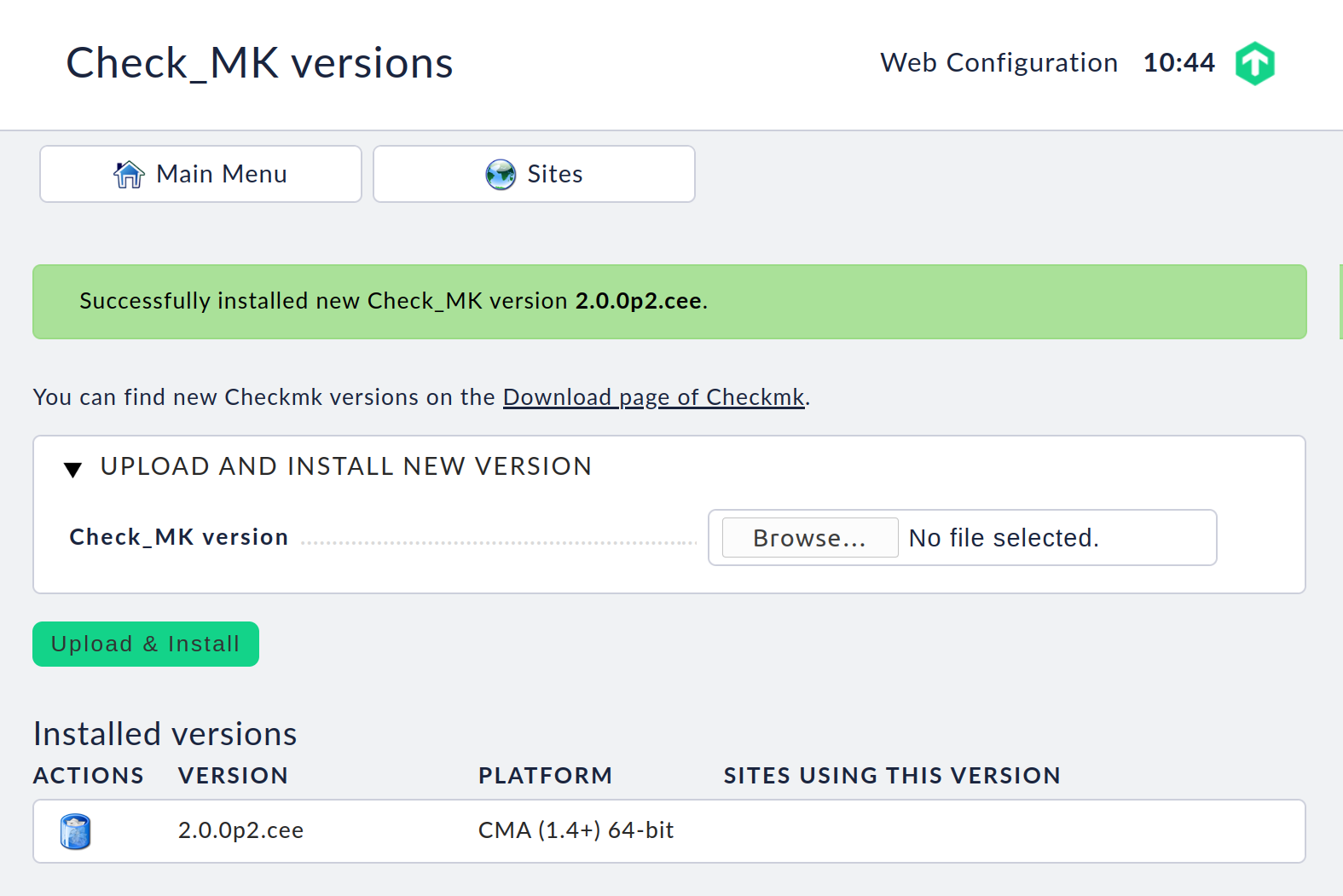
It is possible to install multiple Checkmk versions to run in parallel on a single appliance. This allows the operation of several sites in differing versions, and the individual sites can be updated to newer versions independently of each other. For example, you can install a new version and first try it out in a test site and then, after a successful test, update your production site.
You load and install additional Checkmk software versions in the same way as the first one. The result will look like this:
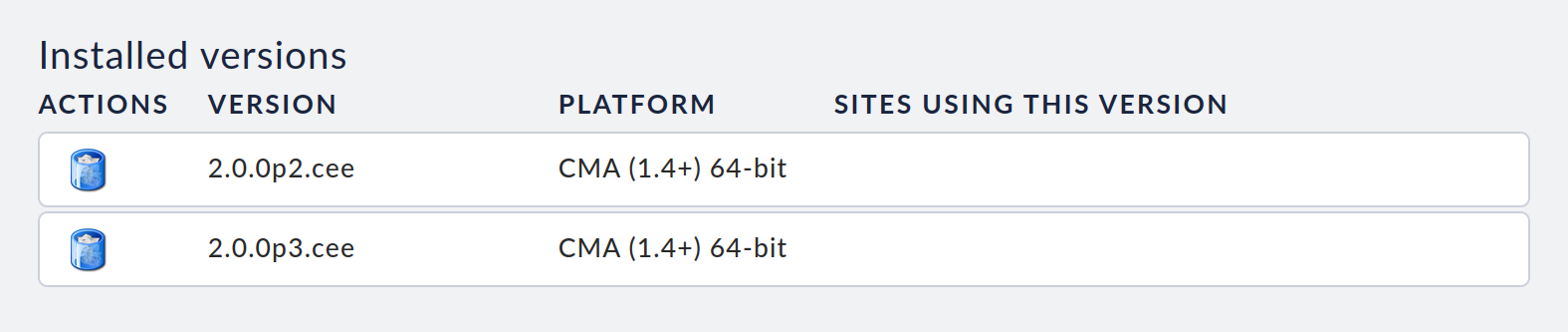
If a particular software version is not being used by a site, you can delete that version by clicking on the recycle bin icon.
Following a major update of the firmware from version 1.4 to 1.5, you may see a note here about incompatibilities between installed Checkmk versions. In this event, you must install a Checkmk version compatible with firmware version 1.5 — which may well have the exact same version number, but which is intended for the newer firmware. The explanation for this is that the 1.5 firmware is based on a new operating system (Debian Buster instead of Debian Stretch).